Your username has 14 characters – SSO@nbcu where SSO is your 9 digit SSO. If you do not receive an email, please call Concur Help Line (+1 866.793.4040) and identify yourself as a FIRST TIME user logging in to Concur.

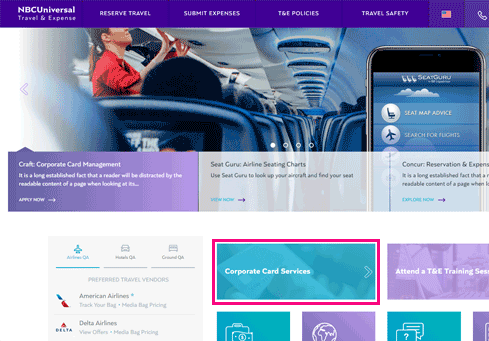
Employees who incur regular business-related expenses while traveling may apply for a corporate card. Visit the Travel Portal (travel.nbcuni.com) and click on Corporate Card Services to get started on your application.
Note: You must be on the NBCU network to apply for a card.
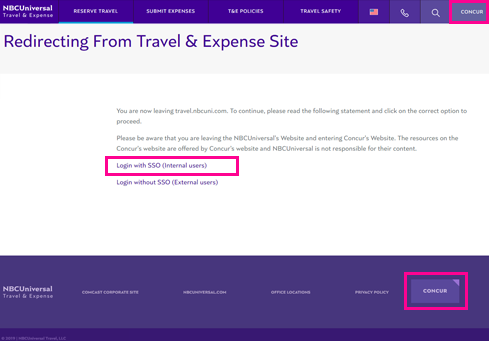
Visit any page on the Travel Portal (travel.nbcuni.com) and click on the Concur button to select your log in method.
Click on Login with SSO (Internal users) to input your access credentials.
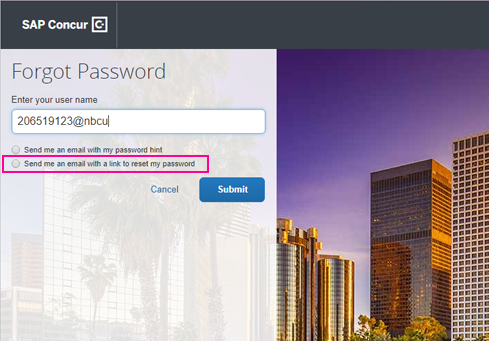
Visit Concursolutions.com and input your username (SSO@nbcu) and click on "Forgot your password?" to set your password.
Once you are on the page to configure your password, select the second option, "Send me an email with a link to reset my password" and click Submit.
You should receive an email with a link to reset your password within 5 minutes. If you do not receive the email, contact the T&E team. The link within the email will expire within 24 hours.
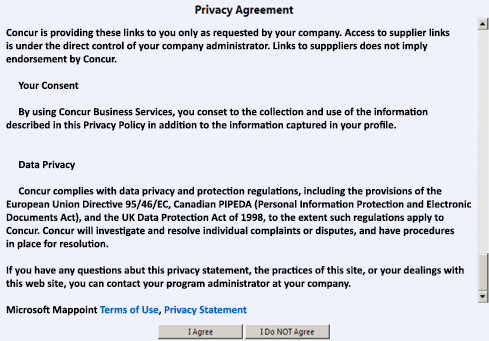
Review the Privacy Agreement and scroll down to click I Agree to proceed.
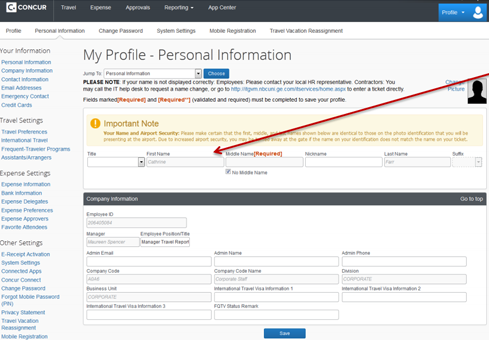
Confirm that your name and other profile information is correct. If your name does not match your legal photo identification, contact your HR team. For all other inquiries, contact the T&E team.